A password manager is a kind of “safe” that stores passwords and is protected with a master password. Computer security studies indicate that for many organizations the weakest point in managing computer risks is the passwords used by employees. Once a “hacker” has obtained a password and user code, they can be tested on hundreds or thousands of web sites until they hit the “target”; this can be done in seconds. That is why re-using passwords constitutes one of the highest IT risks for a person or company, especially in small companies where there are no security policies or support staff. A password manager is one of the best ways to manage security for the following reasons:
- Allows you to eliminate re-use of the same passwords on different websites or apps.
- Helps change employee behavior around insecure use of passwords (easy to guess, writing them on paper, notebooks, Excel sheets, etc.).
- Protects improper access to accounts containing sensitive corporate and confidential customer information.
How does a password manager work? 5 important points:
The “safes” provided by these applications can be used simply to store passwords, so you don’t have to remember them. However, one of the most useful features of many of these tools is the ability to generate passwords that are much more difficult for hackers to crack. These generators create longer passwords, containing random combinations of numbers, letters and signs. It is important to note that the “safes” in most password management tools on the market use the AES-256 standard, considered one of the strongest forms of encryption. The US government uses AES-256 to transmit secret information. Another useful feature is the ability to fill in the user code and password automatically. This allows only the “master” password to be entered, and from there the tool takes care of entering the others for each website or app visited. Additionally, this eliminates the possibility of a virus capable of reading keystrokes to obtain passwords. A good password management app also allows the information in the “safe” to be accessed from the various devices used by the user, i.e. PC, laptop, phones or tablets. The risk of a hacker somehow getting the “master” password and being able to enter and obtain all of the user’s information can be eliminated by using what is called “two-factor authentication”, which is basically that the password manager requires a secret code sent to the user’s cell phone to be entered when the user enters the “safe” using their “master” password. In summary, for small and medium-sized businesses that in many cases have limited resources for rigorous IT security management, a password management tool with two-factor authentication is a simple and very low-cost way to achieve a high level of protection.
Enrique Valdez
Founding Partner
Our enterprise cloud based on Nextcloud is a file, collaboration, project cloud service. It also contains password manager functionality.