If you do not know what Kanban Boards are and would like to know 4 benefits they bring to your company, we recommend you to read our article: Kanban Boards and 4 Benefits of implementing them in your company.
In this Guide you will learn how, by implementing Kanban Boards, you will contribute to increase productivity in your company and allow you to better manage teamwork.
Two keys to efficiently implementing Kanban Boards
Visualize your work: When we see the work in its various contexts the trade-offs become explicit. Kanban offers a physical record of work and context that allows for better decision making. Limit your work in progress (WIP): Limiting WIP allows us the time to focus, work quickly, react calmly to change and do reflective work.
How to implement Kanban Boards
Step 1: Prepare the board
The first thing to take into account to implement kanban boards correctly is to divide the board into four columns, and name them: “Completed”, “Prioritized (week)”, “Pending”, “Ideas”. The “Ideas” column is to capture ideas or tasks to be done in the future, the “Pending” column is to define tasks to be done at some point, the “Prioritized (week)” column is to decide what to work on now (specifying a limited time frame, being a week the most recommended), the “Finished” column allows the completed tasks to be validated, and to define if they are already finished. While preparing the dashboard, avoid the classic productivity mistake of turning a project into a task. A number of tasks (or cards) are required to carry out a project, and that’s why narrowing down the period of prioritized tasks is so important.
Step 2: Add the cards
Add all tasks and ideas of the initiative in the “Pending” column on the Kanban board. This can be done by any team member at any time.
Step 3: Assign the responsible parties
Select the person who will be responsible for completing the task. During the week, each team member will report on the progress of the tasks according to his or her responsibilities in the team.
Step 4: Schedule short progress checks
An important part of implementing Kanban boards is to allocate time for periodic progress reviews. for periodic progress reviews. Put a weekly meeting on your calendar weekly meeting where, with your team, you will review the previous week’s progress, resolve problems previous week, solve problems that affect progress, and define which tasks will be prioritized for the prioritize tasks for the following week by moving the corresponding cards to the Prioritized the corresponding cards to the Prioritized (Week) column and indicating who is responsible. responsible parties. During this exercise it is essential to keep in mind the 2 keys indicated at the beginning. Finally, during the week each team member the status of the tasks according to their responsibilities in the team. responsibilities in the team.
Final recommendation
After implementing Kanban Boards, the fundamental thing to be able to take advantage of them, as a means to organize initiatives and improve productivity is: do not complicate it. For example, there is no need to place end dates during the week to each task, this should only be done by exception, nor is it necessary to define nomenclatures, labels or board management processes that represent an unnecessary level of complexity. Nor should we lose sight of the objective of implementing Kanban boards, which is: to organize and improve the execution of initiatives in the company; it is important to remember that a Kanban board is not a reporting system, an evaluation system, or a knowledge base, among others.
We invite you to watch the replay of our webinar with the Lima Chamber of Commerce, where we gave advice on:
- Agile team management tools
- Increased productivity of work teams through a new work framework
- Systematically achieve the goals set
Fernando Covecino
Founding Partner
Our enterprise cloud based on Nextcloud is a cloud-based file, collaboration and project service.