There are 5 indispensable technologies for any company, which, if implemented correctly, allow to spread the brand more effectively, reach new markets, build customer loyalty, improve productivity and minimize security risks. These technologies are:
Web site (Web page)
More than 90% of people research online when they first hear about a company. Therefore, it is important to invest in a fast, professionally designed, and mobile-friendly website. It must also be secure to protect your company’s reputation. Below, I summarize the 6 main points to consider when evaluating a website; and in Why having a professional website is essential we explain why it is worth the investment.
- Implement a Hub & Spoke model where the Website is the core of multiple digital strategies and channels.
- Speed in response time.
- Ensure compatibility with mobile devices and browsers.
- Include a Blog to share interesting content for stakeholders.
- Basic SEO (Search Engine Optimization) configuration so that your site is found in search engines.
- Incorporate secure features such as Digital Certificate.
There are free tools available on the Internet that allow you to evaluate your current website against several relevant criteria.
Business e-mail
In the case of e-mail with your own domain, it is important to select a service that considers the following aspects:
- It should be easy to administer and require minimal intervention to manage mailboxes, settings, or synchronization with mobile devices. A good alternative is to select a managed service. In my article 5 benefits of hiring a managed service provider I detail how this model allows you to adopt technology without distracting owners or managers from the business.
- Allow access to email, calendar and contacts from any device.
- That it offers a mailbox of at least 25 GB, although normally few people exceed 5 GBs, management usually requires more space.
- The maximum size of attachments is unlimited.
- Antispam, Antivirus and Greylisting capabilities, features to minimize spam and other computer risks.
- It must have controls to avoid being included in black lists and thus prevent your messages from being spammed to customers and suppliers.
- In case you have emails and contacts that you do not want to lose when changing service, it is advisable that the new provider has a tool or service to migrate your information to the new system.
Cloud file storage
A basic capability to enable digital transformation in your company is to store and safeguard files in the cloud, allowing employees to perform their activities collaboratively from any place or device, sharing information internally, with business partners, or with customers. In this collaborative process, it is ideal for workers to be able to contribute comments to files and even edit them simultaneously. The article The definitive guide to take advantage of the cloud in your company details in depth the benefits and desired features for this type of tool.
Collaborative Activity Management
A key aspect in the digitization of companies is the modernization of the workspace, and it is essential to adopt platforms that facilitate teamwork, allowing to organize and manage projects, initiatives or activities from any place and device in an agile and visual way. To evaluate these technologies in greater depth we recommend the articles Kanban Boards in the Cloud help Startups be more productive and Short Guide: how to use Kanban to greatly increase productivity in your company.
Security
Considering that 43% of cyber attacks are targeted at SMEs, it is important to follow the security features of all the services described in this article regardless of the size of the company. Additionally, a simple way to protect yourself is to use password managers (a “safe” for passwords). Studies on computer security indicate that the weakest point is passwords, especially for simplicity and reusability. A password manager makes it easy to eliminate both risks. The articles SMEs can protect themselves from hackers effectively and at low cost and Security for SMEs: Benefits of password management applications describe in detail 2 strategies that can be easily adopted in any company to reduce risks.
Enrique Valdez
Founding Partner