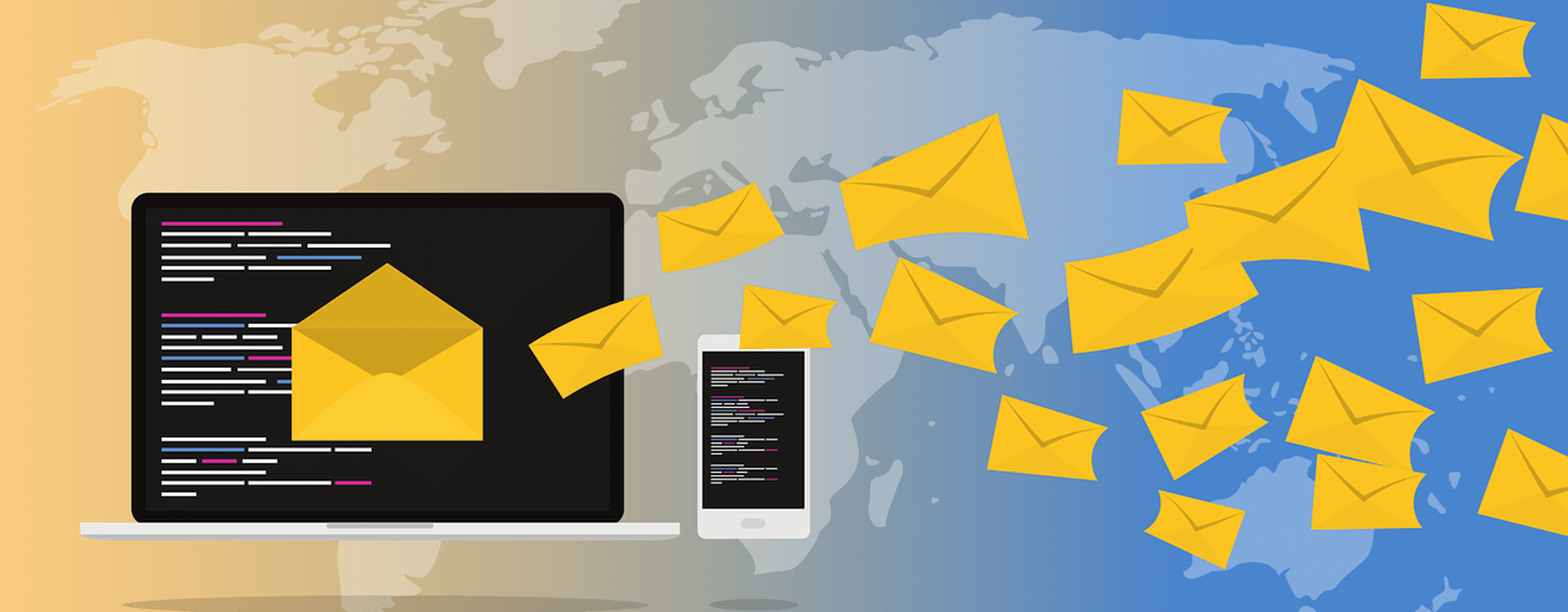In this article we describe the most important aspects to evaluate and select a business email service based on 3 categories: Functionality, Management and Security.
Functionality
The service must allow access to your emails, calendar and contacts from any mobile device or from laptops/PC/Mac, and this information must be permanently synchronized between all the devices you use. The standards, or protocols, that the service should incorporate for effective data synchronization are ActiveSync (for simple synchronization of mobile devices), IMAP (for email access), CalDAV (for synchronizing calendars) and CardDAV (for synchronizing contacts). In addition to supporting applications on mobile devices or laptops/PC/Mac, the service must be convenient to use from any Internet browser via a “Web Client”. The Web Client must allow easy search for content, access to all information (messages, calendar and contacts), must be compatible with mobile devices, and must support commonly used actions such as copy and paste, drag and drop, etc. The mailbox size must be at least 25 GBs.
Administration
- The initial configuration of the mail, calendar and contacts service on a mobile device (iOS, Android) or laptop/PC/Mac, should be simple through automatic detection mechanisms that only require the user to enter the email and password.
- In the case of companies that do not have dedicated technical staff, the selected provider should offer the complete administration of the service, including day-to-day management tasks such as mailbox management (registration, cancellation, delegation of mailboxes to third parties, creation of shared mailboxes), domain management, alias generation, assignment of administrative roles or permissions, etc.
- If you have messages that you do not want to lose when changing service, it is advisable that the new provider has tools to migrate your information to the new system.
Security
- The service must have Antispam, Antivirus and Greylisting capabilities to minimize spam and other IT risks.
- The service should be monitored to ensure that it is not blacklisted to prevent messages from being spammed to customers and suppliers.
- Finally, the SPF, DKIM and DMARK mechanisms must be configured.
Enrique Valdez
Founding Partner